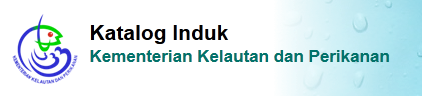Database backup is very important in managing a library website, the activity is carried out to prevent damage or loss of data on the server, so that later it can do a restore. Database backup can be done in various ways, one of them with the SQL format via phpmyadmin. The following procedures for performing a database backup with SQL format on the local / localhost server.
1. Make sure Apache and MySQL are already in a start condition in the xampp-control.exe application 
2. Open a browser (for example Mozilla Firefox), then type localhost/phpmyadmin

3. Click the database to backup

4. Click Export and then click Go

5. Select Save File then click OK

6. Export results will appear in the Downloads folder

Done